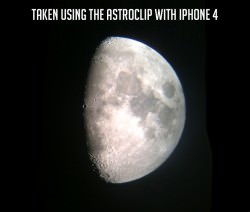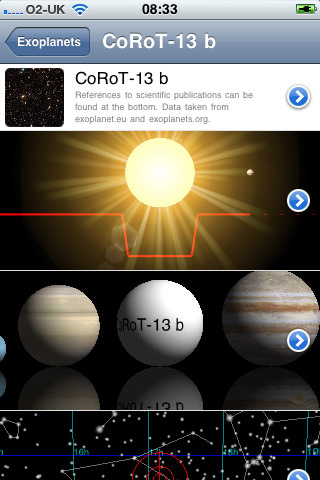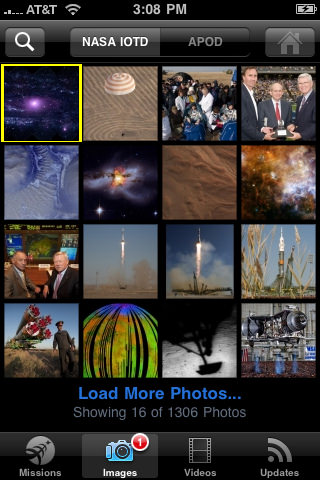Screenview from Mars Clock, available from the Apple Store, that displays Mars time.
You’ve listened to all of JPL’s Curiosity telecons, you can recite the nail-biting sequence of events during MSL’s “Seven Minutes of Terror,” and you’ve devoured thousands of pixels of image data beamed back to Earth. But are you ready to live on Mars time? With a couple of well-timed apps from Google Play and Apple’s app store, you can.
 MarsClock, available for Android devices at Google play is a free app written by Scott Maxwell, rover driver for Curiosity. The app, which has been downloaded between 1,000 and 5,000 times, lets you see times for all three of NASA’s Mars Rovers, Spirit, Opportunity and Curiosity. The app allows the user to set single alarms or alarms that repeat every sol. A sol is a full Martian day which is about 24 hours, 39 minutes in Earth time.
MarsClock, available for Android devices at Google play is a free app written by Scott Maxwell, rover driver for Curiosity. The app, which has been downloaded between 1,000 and 5,000 times, lets you see times for all three of NASA’s Mars Rovers, Spirit, Opportunity and Curiosity. The app allows the user to set single alarms or alarms that repeat every sol. A sol is a full Martian day which is about 24 hours, 39 minutes in Earth time.
Perhaps you shun Android devices for your Apple device whether it’s an iPhone, iPad or iPod. Never fear, you too can be everyone’s favorite Martian living on Mars time. Mars Clock, by SunlightAndTime, is a 99-cent app that displays Mars time and a host of other Mars time goodies. Features include local mean solar time for the rover, coordinated Mars time, sunrise and sunset times for the Curiosity landing site (I think this might be the coolest feature), current season, a countdown to landing feature (which is counting up since MSL landed on Mars on August 5th), current Earth time, a distance calculator between the Earth and Mars and radio communications delay estimate.
While it might be hard to add 40 minutes to your day to live as a Martian or as the JPL team that operates the Curiosity rover, these apps sure do make it more fun.