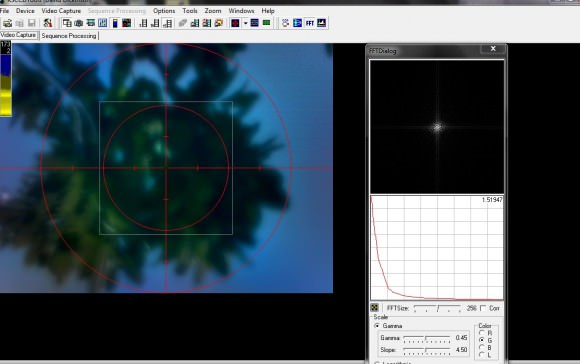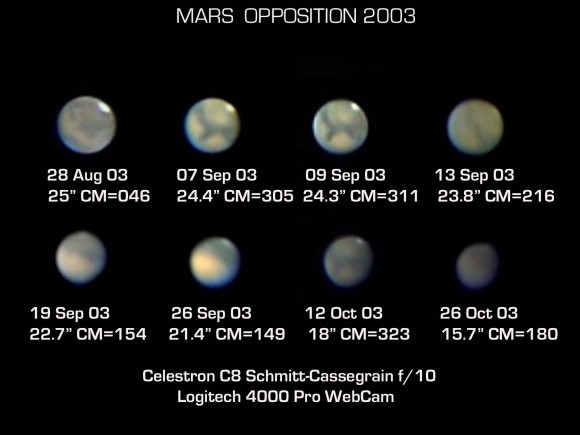Observational astronomy is a study in patience. Since the introduction of the telescope over four centuries ago, steely-eyed observers have watched the skies for star-like or fuzzy points of light that appear to move. Astronomers of yore discovered asteroids, comets and even the occasional planet this way. Today, swiftly moving satellites have joined the fray. Still other ‘new stars’ turn out to be variables or novae.
Now, a new and exciting tool named Starblinker promises to place the prospect of discovery in the hands of the backyard observer.

The advent of photography in the late 19th century upped the game… you’ll recall that Clyde Tombaugh used a blink comparator to discover Pluto from the Lowell Observatory in 1930. Clyde’s mechanical shutter device looked at glass plates in quick sequence. Starblinker takes this idea a step further, allowing astro-imagers to compare two images in rapid sequence in a similar ‘blink comparator’ fashion. You can even quickly compare an image against one online from, say, the SDSS catalog or Wikipedia or an old archival image. Starblinker even automatically orients and aligns the image for you. Heck, this would’ve been handy during a certain Virtual Star Party early last year hosted by Universe Today, making the tale of the ‘supernova in M82 that got away’ turn out very differently…
Often times, a great new program arises simply because astrophotographers find a need where no commercial offering exists. K3CCD Tools, Registax, Orbitron and Deep Sky Stacker are all great examples of DIY programs that filled a critical astronomy need which skilled users built themselves.

“I started to code the software after the mid of last month,” Starblinker creator Marco Lorrai told Universe Today. “I knew there was a plugin for MaximDL to do this job, but nothing for people like me that make photos just with a DSLR… I own a 250mm telescope, and my images go easily down to magnitude +18 so it is not impossible to find something interesting…”
Starblinker is a free application, and features a simple interface. Advanced observers have designed other programs to sift through video and stacks of images in the past, but we have yet to see one with such a straight-forward user interface with an eye toward quick and simple use in the field.
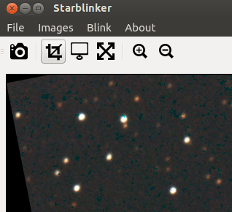
“The idea came to me taking my astrophotos: many images are so rich with stars, why not analyze (them) to check if something has changed?” Lorrai said. “I started to do this check manually, but the task was very thorny, because of differences in scale and rotation between the two images. Also, the ‘blinking’ was done loading two alternating windows containing two different images… not the best! This task could be simplified if someone already has a large set of images for comparison with one old image (taken) with the same instrument… a better method is needed to do this check, and then I started to code Starblinker.”
Why Starblinker
I can see a few immediate applications for Starblinker: possible capture of comets, asteroids, and novae or extragalactic supernovae, to name a few. You can also note the variability of stars in subsequent images. Take images over the span of years, and you might even be able to tease out the proper motion of nearby fast movers such as 61 Cygni, Kapteyn’s or even Barnard’s Star, or the orbits of double stars. Or how about capturing lunar impacts on the dark limb of the Moon? It may sound strange, but it has been done before… and hey, there’s a lunar eclipse coming right up on the night of September 27/28th. Just be careful to watch for cosmic ray hits, hot pixels, satellite and meteor photobombs, all of which can foil a true discovery.

“A nice feature to add could be the support for FITS images and I think it could be very nice that… the program could retrieve automatically a comparison image, to help amateurs that are just starting (DSLR imaging).” Lorrai said.
And here is our challenge to you, the skilled observing public. What can YOU do with Starblinker? Surprise us… as is often the case with any hot new tech, ya just never know what weird and wonderful things folks will do with it once it’s released in the wild. Hey, discover a comet, and you could be immortalized with a celestial namesake… we promise that any future ‘Comet Dickinson’ will not be an extinction level event, just a good show…


Download Starblinker here.
Think you’ve discovered a comet? Nova? A new asteroid? Inbound alien invasion fleet? OK, that last one might be tweet worthy, otherwise, here’s a handy list of sites to get you started, with the checklist of protocols to report a discovery used by the pros:
–How to Report New Variable Star Discoveries to the American Association of Variable Star Observers (AAVSO)
-The Central Bureau of Astronomical Telegrams (they take emails, too!)
–How to Report a Comet by veteran comet hunter David Levy
–How to Report a Discovery via the International Astronomical Union
-And be sure to send in those Starblinker captures to Universe Today.