[/caption]
There’s a new observing app for the iPhone, iPod and iPad, called TeleCalc. Enter in two data points about your telescope (aperture and focal ratio) and two about the eyepiece (focal length and diameter) the program calculates angular field of view, best eyepiece magnification, resolution (Dawes, Rayleight), exit pupil, limiting stellar magnitude and light gathering power.
TeleCalc is available in eight languages: English, Spanish, French, Italian, German, Portuguese, Russian and Japanese. Search “TeleCalc” in iTunes to download it or find it on the iTunes store.
Thanks to developer Fabio Rendelucci who has given Universe Today 3 free TeleCalc apps to give away.
The first 3 people to answer the following question will be sent a code for a free TeleCalc app:
To find the magnifying power of any telescope, divide the focal length of the telescope by the focal length of the what other telescope piece?
Submit your answers in the “Comments”

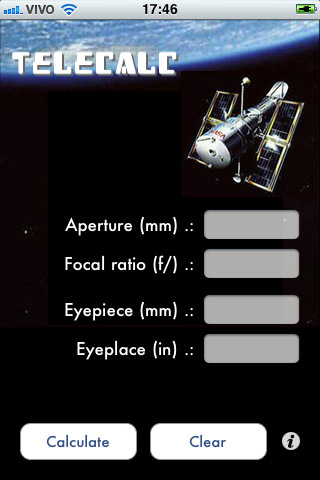
…of the eyepiece!
Magnifying power is the length of the telescope’s mirror or lens divided by the focal length of the eyepiece.
Eye Piece
Congrats to the winners! Make sure you check out the TeleCalc on the iTunes store. And for more information about telescope magnification, check out Tammy’s great article about it: http://www.universetoday.com/19153/telescope-magnification/
I notice that the app uses mm and inches.
Should we be using furlongs per fortnight for speed?
I just downloaded this. I am sorry, but it is awful. One of the worst apps I have seen. Keyboard covers the entry fields! Poor error message handling and more.
Great idea, poor execution.
Also could use a CCD sampling calculator but first it needs to work better.
I read your comment and want to explain some things: iPhone has one problem: when keyboard appears, the screen size is reduced by half. I think about it and decide to show and hide the keyboard when you touch the field (show) and touch ENTER (hide). About error messages, the only message that I have considered relevant is standard eyepieces diameters. I appreciate your considerations and ask for all users or telescope observers to send me your comments and suggestions. The application’s site address is “www.igeek.net.br” and my e-mail is displayed in AppStore. Thanks a lot.
You can contact me about TeleCalc App using “[email protected]”. Thanks.
Answer to question for Telecalc: focal length of eyepiece
“I read your comment and want to explain some things: iPhone has one problem: when keyboard appears, the screen size is reduced by half.”
There is never any valid excuse for hiding the view of what a user is entering in any software, period. Many other apps have gotten this right.